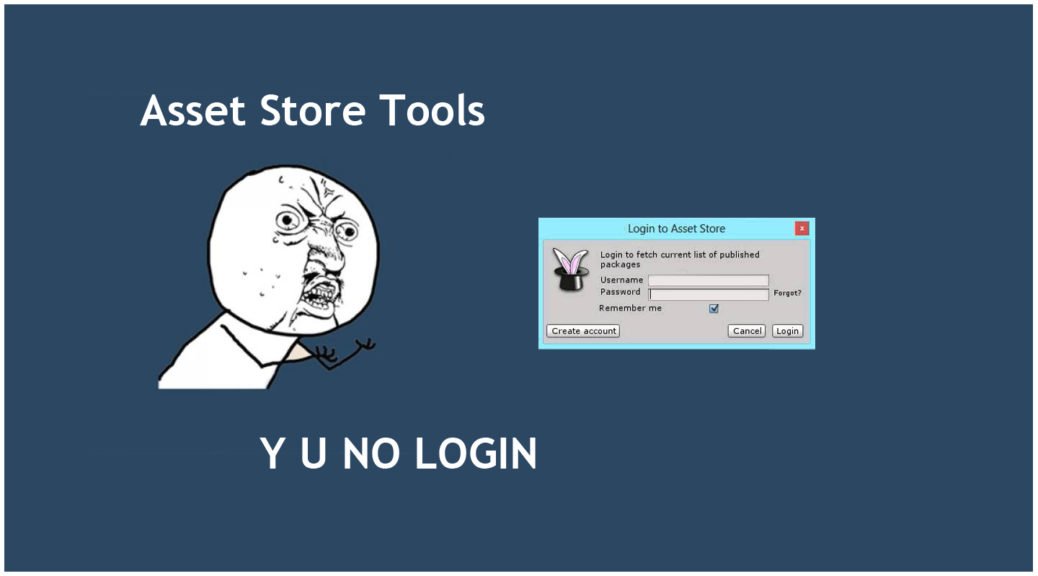
Asset Store Tools | Login failed?
Asset Store Tools login failed???
If you are reading this, you are encountered the same problem I encountered using Unity Asset Store Tools package. I downloaded this asset pack being ready to upload my work to Unity Asset Store and surprise surprise I was not able to login with my information. I tried numerous times to enter my username and password thinking that I probably made mistypes or simply forgot my login information, but my login failed every time. The solution to this apparently is very easy and simple. Luckily I won’t need to go to doctor to check on my memory (bad bad joke…)
WHAT TO DO?
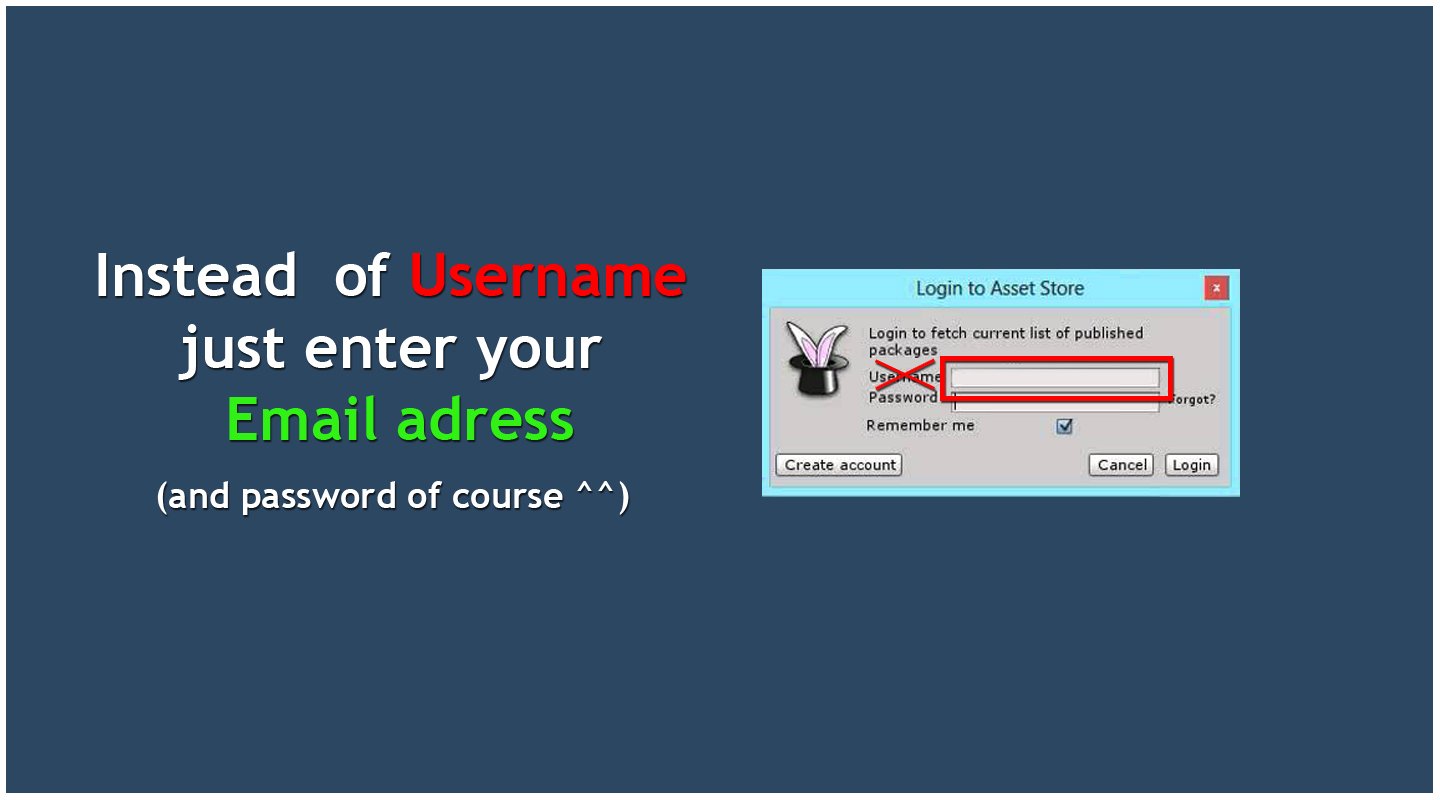
Asset Store Tools ask you to input your Unity user name while they actually need you to enter your email address. That’s it! That easy and simple your problem is solved. I am just not sure why Unity Technologies does not correct that on their end, because it is pretty confusing, especially if you are using Asset Store Tools for the first time.
But hopefully this helped you solve this silly confusion and you’ll be able to upload your packages to Unity Store with no more problems 😉
Thanks for reading!
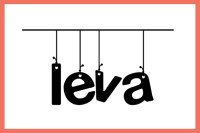
2 thoughts on “Asset Store Tools | Login failed?”
Thanks to the wonderful manual
Thanks to the terrific guide