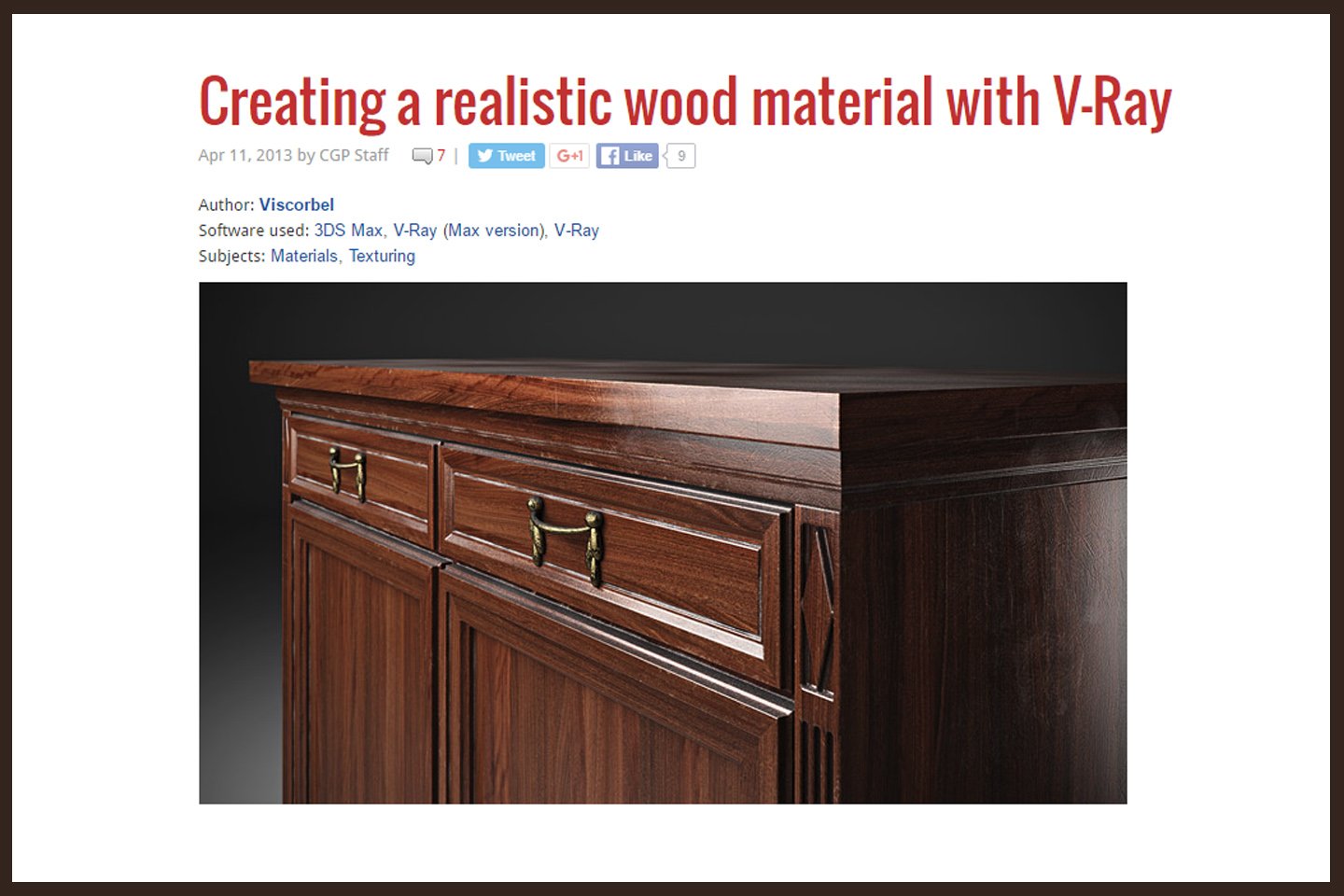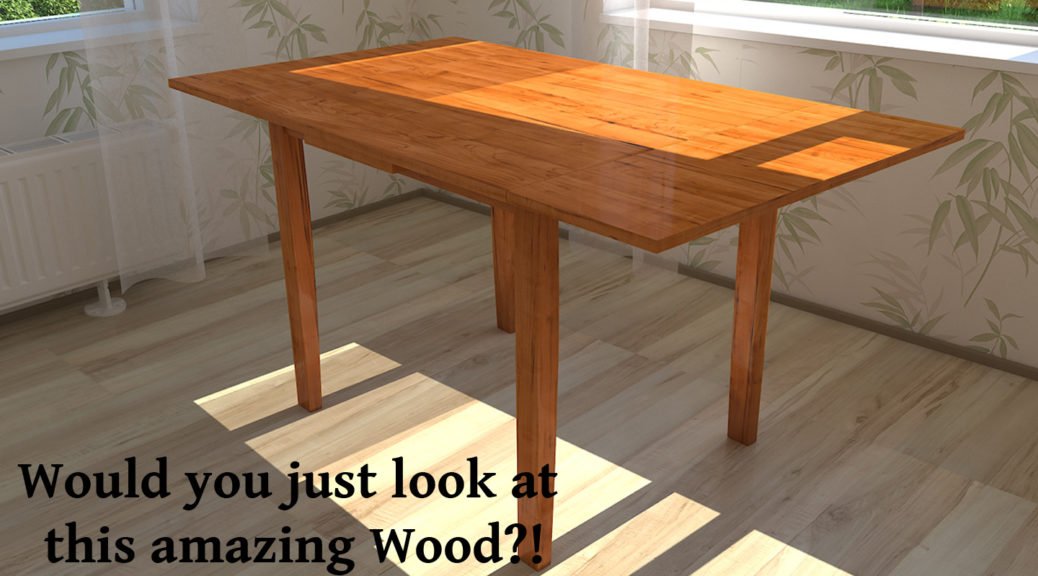
The best Realistic Vray Wood Material Tutorial!
In my previous posts I did my noob’ish tutorial on how to make a Standard Wood Material from my own experience gathered around the web. But today I want to share with you with a gem that I found browsing the web some time ago in search of great 3ds Max tutorials for Vray Wood Material. And did I stumbled upon a greatness itself? 😀 Yes, I did indeed. I won’t even try to write steps of this tutorial, cause still now I tend to confuse on what comes after what and won’t bother doing it, cause the Tutor himself does this a bit better (no sh*t Sherlock…) 😀
About the Author
The author of this tutorial is named Austris Cingulis and I believe here it is his personal web. Check it out if you like. So anyways the guy is from Latvia (my baltic brother) and is a pro of it’s field. An he has amazed me with his Wood! (that did came out wrong…) The tutorial is in English language and the man has a pleasant voice to listen to and speaks clearly and you will enjoy it.
Let’s get down to business! Creating Vray Wood Material
As I said the tutorial is for 3ds Max and Vray. So it won’t work if you don’t have Vray plugin installed. But if you do check out this tutorial. I was amazed with the results I think you will be too 😉
Click on the image and it will link you to the tutorial itself. (Sadly Vimeo doesn’t let me to share their videos directly here, oh well…)
These are my results following this tutorial and I was impressed, truly. With this Wood material you can surely achieve the realistic Wood look.




There is a simple animation of the same table. You can see clearly how nice and realistic this Vray Wood Material looks.
So that is it for this time! I hope you did enjoy this piece of knowledge that I found and shared. Subscribe for more bits and pieces of 3D world!
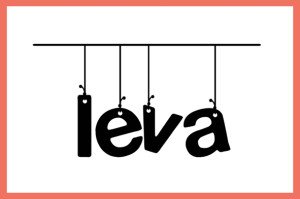
Share Me!